Now Reading: How to Choose the Right Gaming Laptop for Your Needs
-
01
How to Choose the Right Gaming Laptop for Your Needs
How to Choose the Right Gaming Laptop for Your Needs
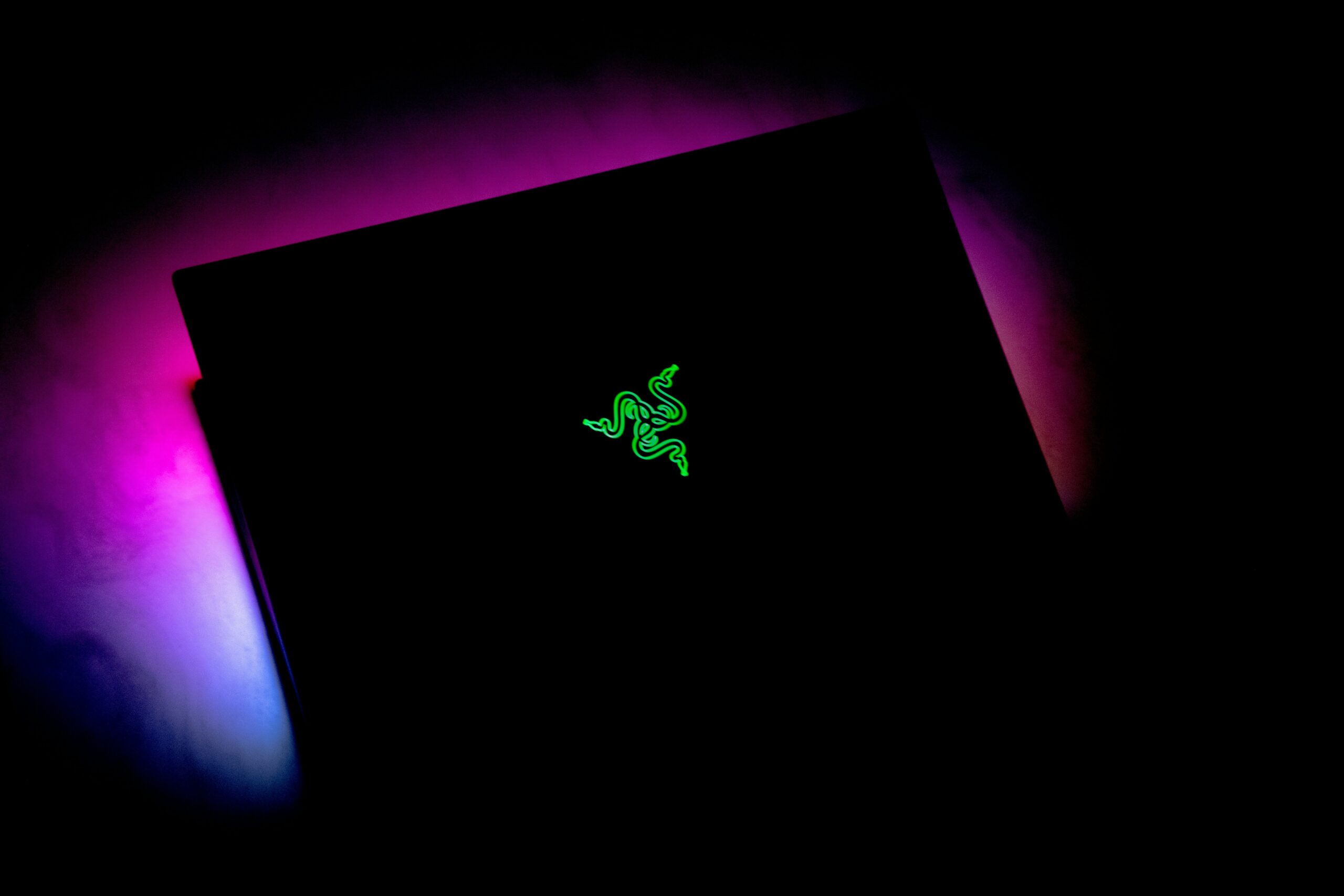
When it comes to gaming laptops, making the right choice can dramatically impact your gaming experience. Whether you’re into AAA titles, esports, or casual gaming, the right laptop ensures smooth gameplay, high frame rates, and stunning visuals.
In this guide, we’ll explore:
✅ How to determine your gaming needs
✅ Key specs like GPU, CPU, RAM, and storage
✅ Gaming laptops vs. gaming PCs
✅ Best accessories for gaming laptops
✅ Performance optimization tips
Let’s dive in and find the best gaming laptop for you!
Understand Your Gaming Needs 🎯
Before comparing specs, define your gaming goals. Ask yourself:
🔹 What types of games do you play?
- High-end AAA games (Cyberpunk 2077, Red Dead Redemption 2) require powerful GPUs and CPUs.
- Casual or esports games (Fortnite, Minecraft, League of Legends) can run on mid-range systems.
🔹 Do you need portability?
- Travel often? Choose a lightweight gaming laptop with good battery life.
- Stationary gamer? A bulkier model with better cooling might be ideal.
🔹 What is your budget?
- Budget range: $800–$1,200 (Good for casual and indie games)
- Mid-range: $1,300–$2,000 (Great for AAA gaming at high settings)
- High-end: $2,000+ (Top-tier specs, future-proofed for years)
Key Features to Look For in a Gaming Laptop 🖥️
GPU (Graphics Processing Unit) – The Most Important Component
The GPU determines gaming performance. Aim for at least an RTX 3060 for smooth gameplay.
🔹 Best Gaming Laptop GPUs (2025):
✅ NVIDIA GeForce RTX 4060 – Great for 1080p gaming
✅ NVIDIA GeForce RTX 4070/4080 – Ideal for 1440p & ray tracing
✅ NVIDIA GeForce RTX 4090 – The best for 4K gaming
✅ AMD Radeon RX 7700M/7800M – Strong alternative to NVIDIA
💡 Tip: Ray tracing & DLSS boost visual quality while maintaining FPS.
CPU (Central Processing Unit) – The Brain of the Laptop
A powerful CPU prevents bottlenecking and enhances gaming performance.
🔹 Recommended Gaming CPUs:
✔ Intel Core i7/i9 (13th & 14th Gen) – Top-tier performance
✔ AMD Ryzen 7/9 (7000 Series) – Great for multitasking & streaming
💡 Tip: A higher clock speed (GHz) + more cores (6+) = better gaming.
RAM – How Much Do You Really Need?
🔹 Minimum: 16GB RAM (Most modern games require this)
🔹 Ideal: 32GB RAM (Future-proof, best for heavy multitasking)
💡 Tip: Always choose DDR5 RAM for faster speeds.
Storage – SSD vs. HDD for Gaming
🔹 512GB SSD – Standard choice, but may require external storage
🔹 1TB+ SSD – Best for storing large games like Call of Duty
🔹 NVMe SSD – Faster than SATA SSDs, improving load times
💡 Tip: Some gaming laptops allow SSD upgrades—check before buying!
Gaming Laptops vs. Gaming PCs – Which is Right for You? 🤔
| Feature | Gaming Laptop | Gaming PC |
|---|---|---|
| Portability | ✅ Yes – Easy to carry | ❌ No – Stays at home |
| Performance | ⚠️ Limited by thermals | ✅ Superior power & cooling |
| Upgradability | ⚠️ Limited (RAM & storage only) | ✅ Full customization |
| Price | 💲 More expensive | 💲 Better value for power |
💡 Verdict:
- Need portability? → Get a gaming laptop 🎒
- Want max performance? → Build a gaming PC 🖥️
Essential Gaming Laptop Accessories 🎧🖱️
Upgrade your experience with these must-have accessories:
✅ Gaming Mouse & Keyboard – Mechanical keys & fast response improve accuracy
✅ Cooling Pad – Prevents overheating during long sessions
✅ Headset – Better audio & microphone clarity for team chat
✅ External Monitor – Larger, higher refresh rate screen for FPS games
💡 Tip: Look for 144Hz+ refresh rate on external monitors for smoother gameplay.
How to Optimize Your Gaming Laptop for Peak Performance 🚀
Want better FPS & faster load times? Follow these tips:
✅ Update Drivers – Keep GPU & CPU drivers up to date
✅ Adjust Game Settings – Lower unnecessary ultra settings for better FPS
✅ Enable Game Mode – Optimizes system resources for gaming
✅ Manage Background Apps – Close non-essential programs to free RAM
✅ Regularly Clean Laptop – Prevent dust buildup & overheating
💡 Pro Tip: Use MSI Afterburner to monitor temps & adjust fan speeds.
Conclusion: Find Your Perfect Gaming Laptop 🎮
Choosing the right gaming laptop means balancing performance, portability, and budget.
🔹 Focus on: GPU, CPU, RAM, and storage
🔹 Consider: Portability vs. power when deciding between a gaming laptop & PC
🔹 Upgrade wisely: Accessories & optimizations improve performance
By following this guide, you’ll find the perfect gaming laptop for your needs!
📢 Which gaming laptop are you considering? Let us know in the comments!
FAQs – Everything You Need to Know
What is the best GPU for a gaming laptop?
The NVIDIA RTX 4060, 4070, or AMD RX 7700M are great for 1080p gaming. If you want 4K performance, go for an RTX 4080 or 4090.
How much RAM should a gaming laptop have?
16GB is the minimum for modern gaming, but 32GB is better for multitasking & high-end games.
Is a gaming laptop better than a gaming PC?
A gaming laptop is portable, while a PC offers better performance & upgradeability. Choose based on your needs!
Which brand makes the best gaming laptops?
Top brands include ASUS ROG, Alienware, Razer, MSI, and Lenovo Legion.
Do gaming laptops overheat?
Yes, if not properly cooled. Use a cooling pad and keep air vents clear for better airflow. this guide, you’ll be able to find a gaming laptop that suits you perfectly. Happy gaming!
Playerxperience is run by a team of regular players who write about the stuff that actually matters — games, gear, news, and setup tips. We’re not experts or critics — just real people who love gaming and sharing what we learn along the way. No fluff. No fake hype. Just honest content for players, by players.


















