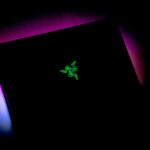Now Reading: Best Budget Gaming Monitors Under $200 – 2025 Edition
-
01
Best Budget Gaming Monitors Under $200 – 2025 Edition
Best Budget Gaming Monitors Under $200 – 2025 Edition
If you’re looking to build or upgrade your gaming setup on a tight budget, finding the best gaming monitor under $200 can feel overwhelming. With so many options claiming to offer high refresh rates, smooth performance, and decent image quality, how do you know which ones are actually worth buying?
In this guide, we’ll walk you through the top budget-friendly gaming monitors under $200 that deliver solid performance, low input lag, and features that matter most to gamers — whether you play competitive shooters, open-world RPGs, or indie titles.
📋 Key Features to Look For in a Budget Monitor
Before diving into our top picks, here’s what to prioritize when shopping for a budget gaming monitor :
| Feature | Why It Matters |
|---|---|
| Refresh Rate (75Hz vs 144Hz) | Higher = smoother motion; aim for at least 144Hz if possible |
| Response Time (1ms vs 5ms) | Lower = less ghosting; 1ms is ideal for fast-paced games |
| Panel Type (IPS vs TN vs VA) | IPS offers better color accuracy; TN is faster but duller |
| Input Lag | Low input lag = better responsiveness for gaming |
| Connectivity (HDMI, DisplayPort, VGA) | Ensure it matches your PC/console ports |
| Resolution (1080p is standard) | Stick with Full HD unless you’re using a console |
🏆 Top 5 Best Budget Gaming Monitors Under $200 in 2025



1. Acer Nitro VG240Y Pbmiipx
- Price: ~$160
- Size: 23.8”
- Resolution: 1920×1080 (FHD)
- Refresh Rate: 75Hz (can overclock to 100Hz)
- Panel Type: IPS
- Response Time: 1ms
- Ports: HDMI, VGA
✅ Pros: Excellent color accuracy, IPS panel, slim bezel
❌ Cons: Not true 144Hz, no DisplayPort
💡 Best for: Casual gamers who want vibrant visuals on a budget



2. HP T22i 21.5” IPS Monitor
- Price: ~$130
- Size: 21.5”
- Resolution: 1920×1080
- Refresh Rate: 75Hz
- Panel Type: IPS
- Response Time: 5ms
- Ports: HDMI, VGA
✅ Pros: Affordable, good colors, lightweight design
❌ Cons: Only 75Hz, plastic build feels cheap
💡 Best for: Entry-level users and office-to-gaming use cases



3. Dell S2422HG Gaming Monitor
- Price: ~$190
- Size: 24”
- Resolution: 1920×1080
- Refresh Rate: 165Hz
- Panel Type: IPS
- Response Time: 1ms
- Ports: HDMI, DisplayPort
✅ Pros: High refresh rate, solid build, wide viewing angles
❌ Cons: No USB hub, basic stand
💡 Best for: Competitive gamers on a budget



4. ViewSonic VX2457-MHD
- Price: ~$150
- Size: 24”
- Resolution: 1920×1080
- Refresh Rate: 144Hz
- Panel Type: IPS
- Response Time: 1ms
- Ports: HDMI, DisplayPort
✅ Pros: Good performance for the price, AMD FreeSync support
❌ Cons: Basic OSD menu, average brightness
💡 Best for: Gamers who want a responsive IPS display under $200



5. ASUS VP249QGR
- Price: ~$140
- Size: 24”
- Resolution: 1920×1080
- Refresh Rate: 144Hz
- Panel Type: TN
- Response Time: 1ms
- Ports: HDMI, VGA
✅ Pros: Super-fast response time, affordable 144Hz
❌ Cons: TN panel has weaker color reproduction
💡 Best for: FPS players who value speed over screen quality
🔍 Buyer Tips: How to Maximize Value Under $200
- Prioritize Refresh Rate Over Resolution: 1080p is still king for budget builds.
- Look for FreeSync/G-Sync Compatibility: Helps reduce screen tearing.
- Check the Warranty & Brand Support: Reputable brands like ASUS, Acer, and Dell offer better after-sales service.
- Consider Used or Refurbished Models: You can often find gently used 144Hz IPS monitors from Amazon Renewed or eBay.
🧠 Final Thoughts
While you won’t get ultra-high refresh rates or HDR brilliance under $200, there are plenty of solid gaming monitors that provide a noticeable improvement over older 60Hz displays. Whether you’re building a budget rig or just upgrading an aging monitor, these picks offer great value, reliability, and performance .
If you’re new to PC gaming or simply looking to optimize your setup without overspending, any of the above monitors will serve you well.
🔄 Looking Ahead
As GPU prices drop and newer models hit the market, we’ll keep this list updated. Be sure to check back next year for the 2026 edition of best budget gaming monitors !
Playerxperience is run by a team of regular players who write about the stuff that actually matters — games, gear, news, and setup tips. We’re not experts or critics — just real people who love gaming and sharing what we learn along the way. No fluff. No fake hype. Just honest content for players, by players.
Review
The Summary
- If you're looking for pure budget-friendliness , go with the HP T22i (⭐10) or ASUS VP249QGR (⭐9).
- If you want the best overall bang for your buck , the ViewSonic VX2457-MHD and Acer Nitro VG240Y are top picks.
- The Dell S2422HG is still a great option, but just barely under $200 — so it's more of a value buy than a pure budget pick.